Elementor page looking different than in page builder
When you have a design issue with Elementor, the first thing you should try is clearing the Elementor cache as shown in the following image:
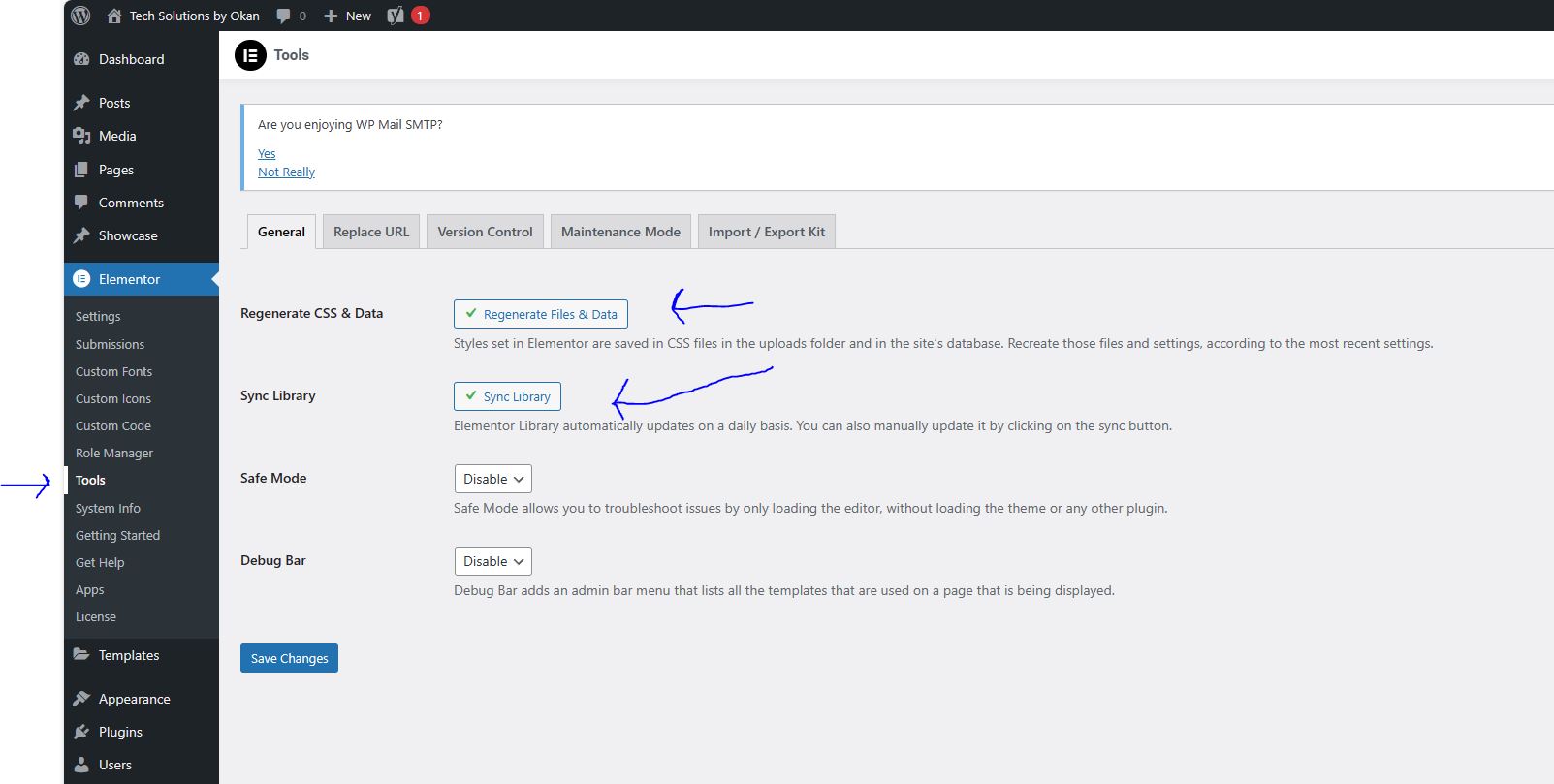
You usually have to do that after editing a template. For some reason, currently, Elementor templates don’t update immeditately. Instead, when you update an Elementor template, it looks fine on the back-end but it is broken on the front-end.
If that’s the case, doing the following steps (as shown in the image) will fix the issue:
- Navigate to: Elementor -> Tools -> General
- Click on Regenerate Files & Data
- Click on Sync Library
If this doesn’t fix the issue of broken layout on an Elementor page, it may be related to a conflict or an error caused by poor speed optimization.
Check our services here and get a quote if you need help with troubleshooting.